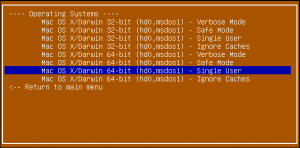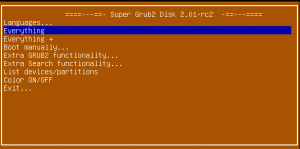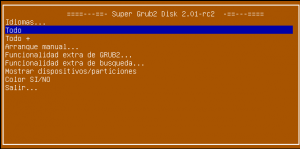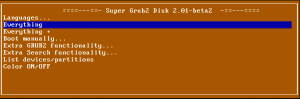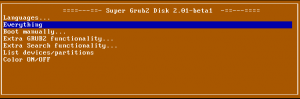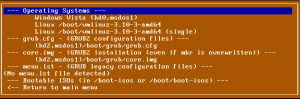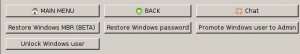Around 2009 I was searching a new forge for Super Grub Disk . I finally chose Berlios because I knew that Bulmages project used it. According to Super Grub Disk Berlios forge summary page it was registered on 2009-May-27 20:42.
Later that same ayer I added Rescatux project to developer.berlios.de. The exact date was: 2009-Sep-21 16:12 . Now the reasons for adding the Rescatux project were a bit different. I probably liked the fact that GIT was available in Berlios while in most of forges at that moment it was not available. Don’t be mistaken, I did not know how to use GIT but I knew it was the right SCM to use and the future of them.
The other reason is being able to upload big ISOs (more than 500 GB) without too much hassle. I already knew that some distributions had their files in BerliOS without too much problem.
In the other hand there was forjamari.linex.org where my former Super Grub Disk project page was found. It had too many problems at the moment and somehow I thought that I had to choose another forge.
Sourceforge was a bloated forge and its forge software seemed to be outdated (I don’t think the same right now on 2014 with their Allura software). I’m not sure if it was around these days but I was also concerned about Sourceforge not making public its own forge source code.
And finally there was the restricted countries as Cuba, Iran, North Korea, Sudan and Syria. I did not agree with that policy. The wikipedia page for comparing open source software hosting facilities it’s outdated (links to an inexistent terms of use page). The new terms have not changed too much.
So, my two open source projects were hosted on Berlios. There was even some time where Super Grub Disk web hosting was also on Berlios. Now it can be found at bTactic hosting.
One day I had a quota problem although I did not understand too much why. It seems that Berlios quota was based on users and not in projects as I knew from the old Sourceforge. They made my user quota bigger without too much problems.
One of the things that I like the most about developer.berlios.de is that they let you upload your file via ftp so that you could later add it to your file release section. That avoided problems when uploading a file via the html POST command like the probable timeouts.
The other thing was that Berlios was a very innovative platform. Instead of just trying to update their forge platform they added full apps to the system. Instead of having a mysql forge module they had phpmyadmin. Additionally to the default forge issue tracker you could add mantis to it.
Another big point is that was an European forge and I happen to be European too :).
Berlios seemed to be closing on 2011 but it did not.
Then there was the help for file mirroring from Sourceforge that should have warned us that the actual end of BerliOS forge (as we knew it) has come . Some instructions on how to migrate your project to other forges have been published.
Just for reference here there are the total downloads for both of the projects at 1st March 2014:
Super Grub Disk: 1,659,397
Rescatux: 834,404
I remember one day to have 25,000 downloads (previous day total downloads) on Rescatux project but I think that was a mistake of the stats system.
So that was developer.berlios.de for me. One of the best forge where to host my projects website, git and file releases.
We will miss you.
Thank you developer.berlios.de and all the team behind it for all these years!!!