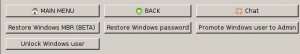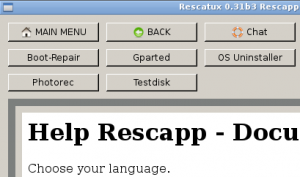Rescatux 0.31 beta 5 has been released.
Fixed bugs:
- Hard disk detection was improved when non standard partitions such as LVM or encrypted ones are present.
Internal improvement:
- Added cryptsetup packages to default build so that we can mount LUKS partitions later.
Known bugs:
- Handling of directories with spaces when detecting Windows SAM files is not optimal
- Double-clicking on directories on desktop opens Iceweasel (Firefox fork) instead of a file manager
- Bottom bar does not have a shorcut to a file manager as it’s a common practice in modern desktops
Pending features or bugfixes for 0.31 stable release:
- Select keyboard from Grub2 boot or Isolinux boot so that you can type your correct password when resetting Gnu/Linux password
- New option: Easy Grub fix: Runs both Restore Grub and Update Grub options
- New option: Easy Windows Admin that runs: unlock user, promote user to admin and blank admin user password so that you can straight-forward as a windows admin user.
- Rewriting of Windows chntpw based options so that source code is not repeated
Downloads:
Rescatux 0.31b5 size is about 430 Megabytes.
Distro facts:
- Packages versions for this release can be found at Rescatux 0.31b5 packages.
- It’s based on Debian Wheezy (Stable) and Debian Sid (for razor-qt).
- The beta download link is: https://www.supergrubdisk.org/category/download/rescatuxdownloads/rescatux-beta/
- Bug tracker is found at: Cenatic Forge Rescatux Issue Tracker
Feedback welcome:
I’ve tried myself the distro in my dev environment for the new options, not the old ones and they seem to start ok. Another thing is doing a full test about their complete functionality. Please test the ISO and report back if something that worked on previous stable versions no longer works in this beta version.
Don’t forget that you can use:
Help Rescatux project if you cannot wait:
I am very busy right now at work. So you should expect two, three or four months of Rescatux development stalling. These are some of the funny tasks that anyone can easily contribute to: Making a youtube video for the new options. Make sure documentation for the new options is right. Translate the documentation of new options to Spanish. Make snapshots for new options documentation so that they don’t lack images.
If you want to help please contact us here:
Some thoughts:
Just another iteration in Rescatux development. Now it seems that a big bug has been detected. In some hard disks setup Rescapp was not able to parse all the hard disk names and its sizes correctly. That’s only two lines of code changed but a new release needs to be made public.
The addition of cryptsetup package is for 0.32 or 0.33 development. Don’t expect something related for the final user in the short term. Somehow in the future I will add LUKS support to Rescatux. You can check my personal blog post on Rescatux Development: Detecting LUKS encrypted partitions to help me on that subject.
As I had already said for 0.31 beta 4 version this release uses SG2D 2.00 beta 6 that means that it supports both BIOS and EFI boot. You’re invited to test that functionality too.
Thank you and happy download!