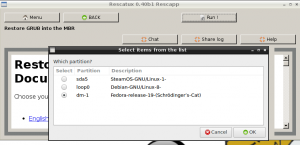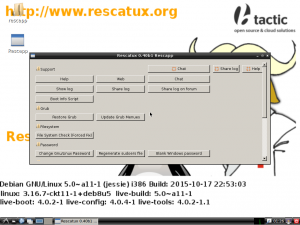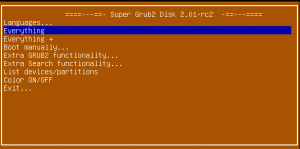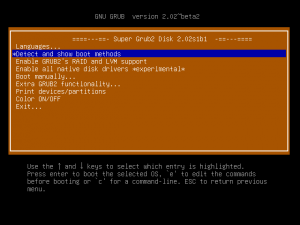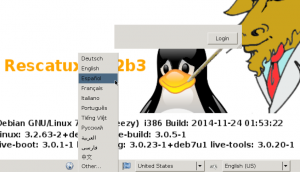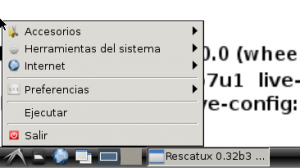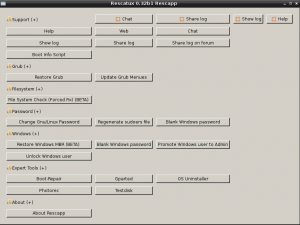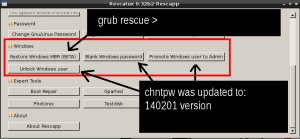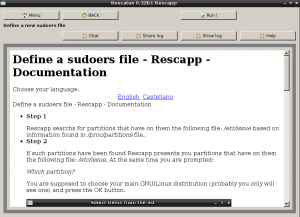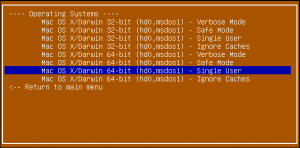Rescatux 0.40 beta 2 has been released.
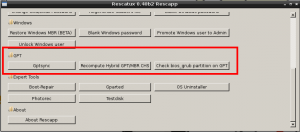
Downloads:
Rescatux 0.40b2 size is about 596 Megabytes.
Some thoughts:
This release adds support for a separated /usr in case that the GNU/Linux distribution uses UsrMerge. This is again is a another feature in order to be able to support completely the Fedora, CentOS, RHEL and alike distributions.
Additionally there are three new features related to GPT support:
- Gptsync – Create Hybrid MBR
- Recompute Hybrid GPT/MBR CHS
- Check bios_grub partition on GPT
Finally on the technical side the gdisk package has been added and support of gpt partitions by default has been checked thanks to newest fdisk binary on Jessie that now can detect GPT partitions ok.
Although some of these GPT features are useful in some scenarios where you use old OSes that do not understand GPT partition tables but only MBR partition tables in most of the cases you won’t need to use them. Probably the most useful option would be the Check bios_grub partition on GPT which could be useful in those cases where there is a GPT partition table but, somehow, you don’t manage to install grub-efi package (Maybe because the machine is not EFI but has a GPT hard disk.) That option will encourage you to create a bios_grub partition for you to be able to install grub-pc package finally. But, once again, if possible try to install grub-efi package instead.
The great feedback from prolinux.de (it’s the only community where I gather quite useful feedback on their comments) have made me think about reconsidering UEFI boot support and, even if possible, Secure boot support.
I don’t want to support Secure boot support because of ethics but that means in practice that less people would be able to use Rescatux (more easily) in order to fix their systems. And, well, I would probably add Secure boot support to Super Grub2 Disk too. Although in that later case I’m not sure if it makes sense.
I have also noticed that the current SElinux support on Rescatux needs to be improved because, e.g. I cannot install the ssh program in it while running because of context issues. It might be a problem of Debian Jessie ssh package but I think it’s a problem on how the aufs mount in the disk is being done. This is more an issue on Debian Live accepting SELinux support patch than on Rescatux not working ok on SELinux systems. It actually works quite nicely on them.
Roadmap for Rescatux 0.40 stable release:
You can check the complete changelog with link to each one of the issues at: Rescatux 0.32-freeze roadmap which I’ll be reusing for Rescatux 0.40 stable release.
- (Fixed in 0.40b2) [#1323] GPT support
- [#1364] Review Copyright notice
- (Fixed in: 0.32b2) [#2188] install-mbr : Windows 7 seems not to be fixed with it
- (Fixed in: 0.32b2) [#2190] debian-live. Include cpu detection and loopback cfg patches
- (Reopened in: 0.40b1) [#2191] Change Keyboard layout
- [#2192] UEFI boot support
- (Fixed in: 0.32b2) [#2193] bootinfoscript: Use it as a package
- (Fixed in: 0.32b2) [#2199] Btrfs support
- (Closed in 0.40b1) [#2205] Handle different default sh script
- (Fixed in 0.40b2) [#2216] Verify separated /usr support
- (Fixed in: 0.32b2) [#2217] chown root root on sudoers
- [#2220] Make sure all the source code is available
- (Fixed in: 0.32b2) [#2221] Detect SAM file algorithm fails with directories which have spaces on them
- (Fixed in: 0.32b2) [#2227] Use chntpw 1.0-1 from Jessie
- (Fixed in 0.40b1) [#2231] SElinux support on chroot options
- [#2233] Disable USB automount
- [#2236] chntpw based options need to be rewritten for reusing code
- [#2239]https://www.supergrubdisk.org/wizard-step-put-rescatux-into-a-media/suppose that the image is based on Super Grub2 Disk version and not Isolinux.The step about extracting iso inside an iso would not be longer needed.”>Update doc: Put Rescatux into a media for Isolinux based cd
- (Fixed in: 0.32b2) [#2259] Update bootinfoscript to the latest GIT version
- [#2264] chntpw – Save prior registry files
- [#2234] New option: Easy Grub fix
- [#2235] New option: Easy Windows Admin
Fixed bugs (0.40b2):
- (Fixed in 0.40b2) [#1323] GPT support
- (Fixed in 0.40b2) [#2216] Verify separated /usr support
Fixed bugs (0.40b1):
- (Fixed in 0.40b1) [#2231] SElinux support on chroot options
Reopened bugs (0.40b1):
- (Reopened in 0.40b1) [#2191] Change Keyboard layout
Fixed bugs (0.32b3):
- (Fixed in 0.32b3) [#2191] Change Keyboard layout
Other fixed bugs (0.32b2):
- Rescatux logo is not shown at boot
- Boot entries are named “Live xxxx” instead of “Rescatux xxxx”
Fixed bugs (0.32b1):
- Networking detection improved (fallback to network-manager-gnome)
- Bottom bar does not have a shorcut to a file manager as it’s a common practice in modern desktops. Fixed when falling back to LXDE.
- Double-clicking on directories on desktop opens Iceweasel (Firefox fork) instead of a file manager. Fixed when falling back to LXDE.
Improvements (0.32b1):
- Super Grub2 Disk is no longer included. That makes easier to put the ISO to USB devices thanks to standard multiboot tools which support Debian Live cds.
- Rescapp UI has been redesigned
- Every option is at hand at the first screen.
- Rescapp options can be scrolled. That makes it easier to add new options without bothering on final design.
- Run option screen buttons have been rearranged to make it easier to read.
- RazorQT has been replaced by LXDE which seems more mature. LXQT will have to wait.
- WICD has been replaced by network-manager-gnome. That makes easier to connect to wired and wireless networks.
- It is no longer based on Debian Unstable (sid) branch.
Distro facts:
- Packages versions for this release can be found at Rescatux 0.40b2 packages.
- It’s based mainly on Debian Jessie (Stable). Some packages are from Debian Unstable (sid).
Feedback welcome:
Did you ever complain because of not being able to write in your own keyboard layout when asking for help in the integrated chat? Don’t miss your chance on testing if it works ok for your language and report us feedback !!!
Don’t forget that you can use:
Help Rescatux project:
I think we can expect four months maximum till the new stable Rescatux is ready. Helping on these tasks is appreciated:
- Making a youtube video for the new options.
- Make sure documentation for the new options is right.
- Make snapshots for new options documentation so that they don’t lack images.
If you want to help please contact us here:
Thank you and happy download!