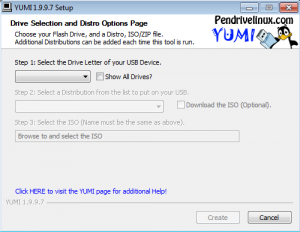This wizard step will help you to run YUMI. YUMI is a tool that will help you to put a Rescatux ISO into a pendrive very easily.
Find YUMI
Either by clicking on My PC, PC or Explorer (The yellow thing with some folders on it) you should open a window that lets you navigate through all your files in your computer. Make sure you navigate to the folder where you downloaded YUMI.
Run YUMI
Double click on YUMI file.
A dialog will appear asking if you wish that an unknown publisher program makes changes in your computer. Select Yes or OK answer.
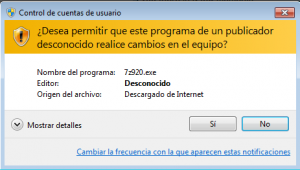
Please read the License Agreement carefully and when you are ok with it please click on I agree button.
Once you see an screen named: Drive Selection and Distro Options Page you have finished this step.