This wizard step will help you to download 7-zip. 7-zip is a tool that will help you to unzip Isolinux based Rescatux from Super Grub2 Disk based Rescatux (the latter one is the original Rescatux). Additional 7-zip is open source and can be used instead of other propietary tools like WinRAR, WinACE or WinZIP for compression, packing and unpacking tasks.
Visit 7-zip site
Open your Internet Browser and point it to:
www.7-zip.org
Download 7-zip
Click on one of the central Download links. If you’re using a 64bit Windows you should select the .msi type one. If your Windows is 32bit select the .exe one. Try first with the 64bit one and if it doesn’t work then try the 32bit one.
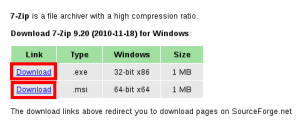
Once you see the Save Link As dialog instead of just accepting the default location for Download please make sure you know where you’re downloading it. Or alternatively choose a folder in your computer that you know how to access. Probably you might want to select Documents, My Documents, Desktop or other familiar locations.
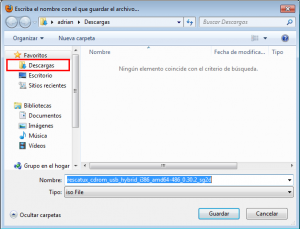
Please write down this location on your computer because we will need it later in order to run 7-zip installer.
TIP: Use this direct link to get to 7-zip page.
do you know how linking works?
like this:
http://www.7-zip.org
Not everything but basics for doing a new link and a new link in a new page in raw html code.
However the documentation target user is not supposed to know how linking works.
For the smart people that know how to do it there’s a link at the bottom.